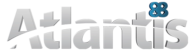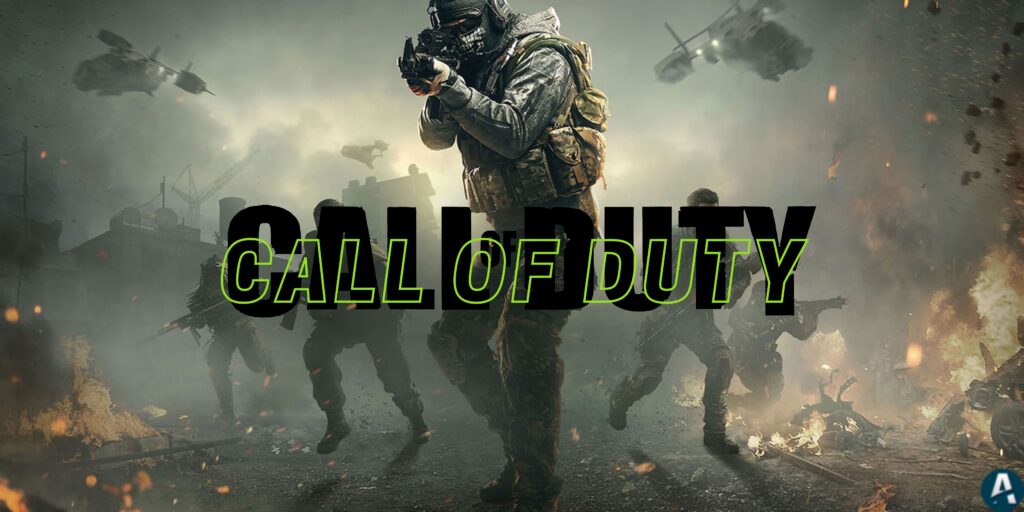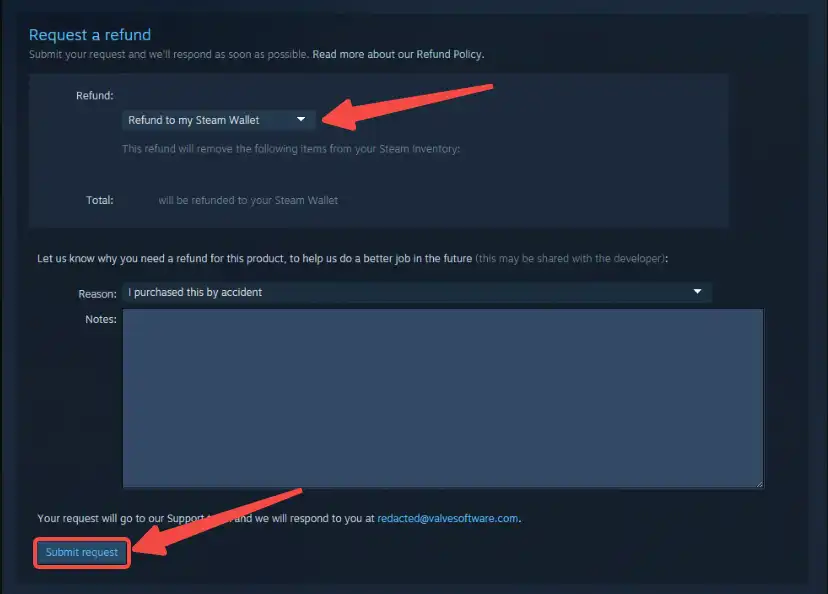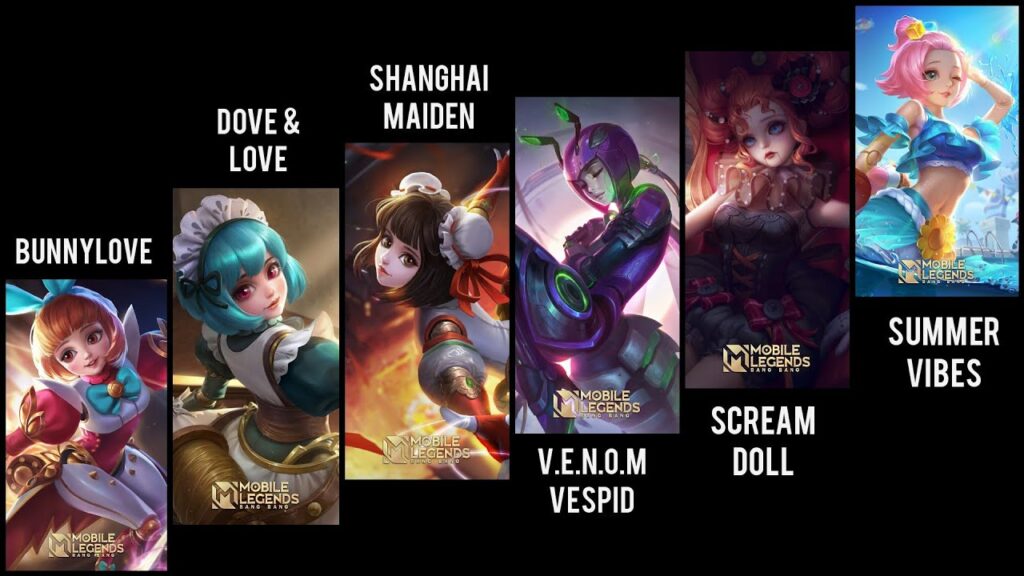The iconic game series has been a staple in the gaming world, offering intense first-person shooter experiences. In this comprehensive guide, we delve deep into the world of Call of Duty, focusing particularly on downloading and playing the game on your PC.
Table of Contents
Key Takeaways
- Downloading Call of Duty: Detailed steps for downloading and installing the game on PC.
- System Requirements: Understanding the minimum and recommended system requirements for the best gameplay experience.
- Game Modes and Features: Insights into the various game modes and unique features
- Gaming Tips: Expert strategies for both beginners and seasoned players.
Beginnings and Evolution of the Series
The series commenced with the original Call of Duty game, which was set during World War II. This first game laid the foundation for the series, focusing on delivering a realistic portrayal of warfare through the eyes of soldiers from different factions. The success of this initial release led to subsequent titles that built upon this narrative, each accompanied by its own story for players.
Transition to Modern Warfare
A pivotal moment in the series was the release of “Call of Duty 4: Modern Warfare” in 2007. This game shifted the setting from historical wars to modern-day conflicts, introducing players to contemporary warfare scenarios. This change not only refreshed the series’ gameplay dynamics but also expanded its narrative scope, attracting a new wave of players of all ages.
Diverse Settings and Storylines
Over the years, the series has explored various settings and eras, ranging from the Cold War to futuristic space battles. This diversity in storytelling and gameplay settings has been a key factor in the series’ enduring popularity. Titles like Call of Duty: Black Ops and Call of Duty: Infinite Warfare” exemplify this variety, offering players different historical and futuristic combat experiences, each with its own unique game options.
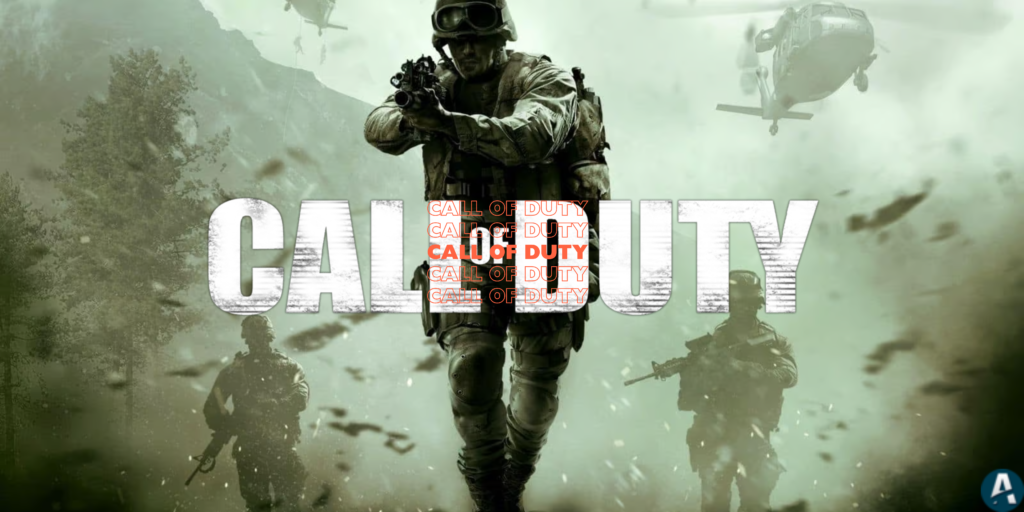
The Introduction of Battle Royale with Warzone
“Call of Duty: Warzone,” introduced in 2020, marked the series’ foray into the battle royale genre. This game, along with its sequel, Warzone 2.0, integrated elements from previous titles and introduced new gameplay mechanics, making it a standout addition to the series. Call of Duty for Warzone brought a new dimension to the franchise, combining the classic gameplay with the popular battle royale format.
Ongoing Legacy and Future Titles
As the Call of Duty series continues to evolve, it consistently brings new and exciting experiences to its fans. The future of the game looks bright, with new titles set to build on the rich legacy of this iconic franchise, offering fresh narratives, settings, and gameplay experiences.
Differences between Warzone and Warzone 2.0
While both games share the core essence, they differ in maps, gameplay mechanics, and graphic enhancements. Warzone 2.0, the latest installment, brings improved graphics, a new gunplay system, and enhanced movement mechanics, offering a more refined experience.
Downloading and Installing Call of Duty on PC
Downloading Call of Duty on a PC involves a few simple steps
Step-by-step Guide for Downloading and Installing
- Choose the Platform: Determine whether to download the game from Steam, Battle.net, or another platform.
- Create an Account: Sign up or log in to your chosen platform.
- Download the Game: Navigate to the Call of Duty page and click on the download option.
- Installation: Follow the on-screen instructions to complete the installation process.
System Requirements for Warzone and Warzone 2.0
| Requirement | Minimum | Recommended |
| Operating System | Windows 10 64-bit | Windows 10/11 64-bit |
| Processor | Intel Core i5-6600K / AMD Ryzen 5 1400 | Intel Core i7-8700K / AMD Ryzen 7 2700X |
| Memory | 8 GB RAM | 16 GB RAM |
| Video Card | NVIDIA GeForce GTX 960 / AMD Radeon RX 470 | NVIDIA GeForce RTX 3070 / AMD Radeon RX 6800 XT |
| Storage | 180 GB available disk space | 180 GB available disk space |
Tips for a Successful Installation
- Ensure you have enough storage space.
- Update your graphics drivers for optimal performance.
- Restart your PC after installation to avoid any conflicts.
Overview of Different Game Modes in Call of Duty: Warzone
Battle Royale Mode in Call of Duty: Warzone:
- Survival Challenge: The Battle Royale mode in Call of Duty: Warzone is an intense and thrilling game mode where you’re pitted against numerous other players, typically up to 150 in a match, in a fight for survival.
- Last Person or Team Standing: The primary objective is to be the last person or team standing. You parachute onto a vast map with limited equipment, and your goal is to eliminate opponents while staying alive yourself.
- Looting and Strategy: To survive and thrive in this game, you must scavenge for weapons, equipment, and resources across the map. This involves exploring buildings, looting supply crates, and engaging in firefights with other players.
- Zone Restriction: The game enforces a shrinking play area known as the “Gas Circle” or “Safe Zone,” pushing players closer together as the match progresses in Call of Duty: Warzone. This mechanic ensures that matches remain intense and forces players into confrontations.
- Tactical Decision-Making: Battle Royale in Call of Duty: Warzone encourages strategic decision-making, such as when to engage in combat, when to stay hidden, and how to manage resources. Teamwork is often crucial in this mode, as players can form squads to increase their chances of survival.
- Equipment and Loadouts: Players in Call of Duty: Warzone can customize their loadouts and select perks to suit their playstyle. Finding and upgrading equipment and earning cash during the match adds depth and variety to the gameplay.
Plunder Mode in Call of Duty: Warzone:
- Money-Centric Gameplay: Plunder Mode in Call of Duty: Warzone is all about amassing wealth. Unlike Battle Royale, the primary objective here is to collect the most in-game currency (Cash) through various means.
- Looting and Contracts: Players can loot cash from supply crates, defeated opponents, and money stacks scattered around the map in Call of Duty: Warzone. Additionally, completing contracts, which are mini-missions, rewards you with substantial amounts of cash.
- No Elimination: In Call of Duty: Warzone’s Plunder mode, there is no elimination of players. You respawn after death, which means you can continue your pursuit of wealth throughout the match.
- Buy Stations: Players can use their collected cash to purchase items, equipment, and even special abilities at Buy Stations located across the map in the game.
- Strategy and Competition: Plunder mode encourages strategic gameplay as teams compete to reach the cash goal first. It’s not just about collecting cash; it’s also about protecting your wealth and impeding the progress of other teams in side the game.
- Dynamic Matches: Plunder matches can be dynamic and fast-paced, with teams engaging in both offensive and defensive tactics to secure victory.
This game version offers two distinct and engaging game modes. Battle Royale challenges players to survive and outlast their opponents in a shrinking play area, while Plunder mode shifts the focus to collecting in-game currency through looting and completing contracts. Both modes provide unique experiences and opportunities for strategy, teamwork, and intense action, catering to a variety of player preferences within the game.
Unique Features of Warzone and Warzone 2.0
Customization in Call of Duty: Warzone:
Weapon Personalization: Warzone offers extensive options for players to personalize their weapons and loadouts. This includes customizing the appearance, attachments, and accessories of their firearms. Players can tailor their weapons to suit their playstyle and preferences, whether it’s focusing on long-range accuracy, close-quarters combat, or stealthy approaches.
Loadout Customization: In addition to customizing weapons, players in Call of Duty: Warzone have the ability to craft and modify their loadouts. Loadouts include a combination of weapons, equipment, and perks. This customization allows for strategic versatility, allowing players to adapt their loadouts to different in-game situations, such as adjusting for aggressive or defensive tactics.
Perk Selection: Players can choose from a variety of perks to enhance their character’s abilities in Warzone. These perks provide advantages in areas like faster sprinting, better armor, or more efficient healing. The ability to tailor perk selections adds another layer of strategic depth to gameplay.
Visual Customization: Beyond functionality, Warzone also offers cosmetic customization options. Players can apply skins, camouflages, and stickers to their weapons and characters to make them stand out or express their personal style.
Blueprints in Warzone:
Unique Weapon Designs: Blueprints in Warzone refer to unique weapon configurations that come with predefined attachments and cosmetic changes. These blueprints are tailored to specific playstyles, making them ready-made choices for players who prefer certain approaches to combat.
In-Game Acquisition: Blueprints can be acquired through various means within the game, such as finding them during looting, completing challenges, or unlocking them through the Battle Pass system. This adds an element of progression and achievement to the customization process.
Community Creations: Warzone also allows players to create their own custom blueprints, fostering a sense of creativity and community involvement. This means that players can share their preferred loadouts and weapon configurations with others, leading to a diverse range of strategies and styles in the game.
Playing Call of Duty on PC

Tips and Tricks for Beginners
Understanding the Basics: Familiarize yourself with the game controls, map layout, and basic strategies.
Practice Sessions: Utilize training modes to improve shooting accuracy and reaction times.
Learn from others: Watch gameplay videos and streams to learn different tactics.
Advanced Strategies for Experienced Players
Map Knowledge: Master every corner of the map for strategic advantages.
Team Coordination: Effective communication with teammates can significantly enhance performance.
Adapting Play Style: Experiment with different play styles to become versatile in combat.
Community and Multiplayer Aspects
Joining Clans and Groups: Engage with the community by joining clans or gaming groups.
Participating in Tournaments: Challenge yourself by participating in online tournaments.
Staying Updated: Follow Call of Duty forums and social media for the latest news and updates.
FAQs: Addressing Common Queries

Q1: How do I improve my aim in Call of Duty on PC?
A1: Regular practice, adjusting mouse sensitivity, and using aim training software can help improve aim.
Q2: Can I play Call of Duty on a low-spec PC?
A2: While possible, a low-spec PC may require graphics settings adjustments for a smoother experience.
Q3: How do I find a good team to play with?
A3: Join gaming communities, forums, or use in-game matchmaking to find like-minded players.
If you want a detailed and easy-to-follow guide on how to get a refund for Steam games, take a look at our article titled “How to Refund Steam Games: A Comprehensive Guide“.
For more Esports related contents, you can read our blogs:
- Mastering Angela in Mobile Legends: A Comprehensive Guide to Team Fight Positioning
- Discover Genshin Impact Characters: A Comprehensive Guide to Its Dynamic Legends
- Mobile Legends Top Up: The Ultimate Guide for Gamers
- How to Refund Steam Games: A Comprehensive Guide
- Valorant Skins: Enhancing Your Gaming Experience